
Global Coverage
Accurate address data for 240+ countries and territories. Provides fast, localized suggestions worldwide.
eCommpay
Excessive form filling is the biggest and most notorious problem for eCommerce checkout pages.

Every moment spent on manual tasks is a missed opportunity for growth and more customer engagement.
That's why we offer 100 free address validations for you to experience the speed and accuracy of real-time, fully automated address validation.
You need a Byteplant account to test our services.
Please log in or register for
a free trial.

Accurate address data for 240+ countries and territories. Provides fast, localized suggestions worldwide.

Offers suggestions down to the apartment, office suite, or unit number in many regions.
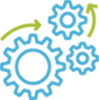
Full control over result granularity, allowing suggestions for buildings, street names, cities, ZIP/postal codes, and more.
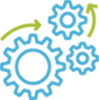
Streamline workflows and automate processes with our API, ensuring every address in your database is accurate, reducing errors, and saving valuable time.
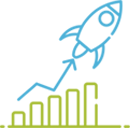
Leverage our Address Auto-Complete API to watch addresses populate in real-time with just a few keystrokes, accelerating transactions and minimizing user errors.

Confidently expand your business with address validation in 240+ countries, making every global transaction feel as seamless as a local delivery.

Utilize rooftop-level geocoding to guarantee every package reaches its exact destination, enhancing delivery success rates and building customer trust.

Our credits never expire, allowing you to plan long-term strategies without worrying about losing unused validation opportunities.

Easily integrate address validation into your existing CRM and e-Commerce systems, ensuring comprehensive data integrity.
For many businesses, the Address Autocomplete API has already become an integral part of their web and app interfaces. Here are the key benefits:
The Address Autocomplete API is a highly useful tool that works across multiple industries. Some of the most well-known use cases are:

In eCommerce, Address Autocomplete speeds up the checkout process and reduces cart abandonment - the API minimizes typing effort and errors.
Customers get real-time suggestions as they enter their shipping details, improving the likelihood of successful delivery. For example, when a user starts typing “123 Main St”, the API suggests “123 Main Street, Springfield, IL 62701” immediately.

For logistics and delivery-based services, accurate addresses are key to meeting daily goals. Address Autocomplete helps match postal codes to cities and regions and makes sure that all deliveries reach the correct locations.
This doesn’t just reduce delivery errors but also supports accurate cost estimation for shipping. Companies using our API reduce re-routing and return shipments, saving time and money in the process.

Travel platforms use autocomplete to simplify booking forms. Whether it's entering a hotel address or billing details, travelers can complete forms faster and make fewer mistakes. For example, typing just a few letters of a hotel name or city instantly brings up the full address.

Address Autocomplete supports faster KYC (Know Your Customer) processes by helping users input their information quickly. It also reduces errors during onboarding, which is essential for risk assessments and compliance checks.
Banks and fintech apps use our Address Autocomplete API to streamline account creation by maintaining high data quality.

Healthcare providers use Address Autocomplete to speed up the registration processes and ensure data accuracy. When patients fill out forms for appointments or insurance, the API ensures consistent address data. This helps reduce administrative overhead and prevents duplicate entries.

Your data is safe with us. Only you have access to your data. We process and store your data only for the purpose of validation and delete all personally identifiable end-user information within 14 days after the data has been made available to us.
Trust in our comprehensive guarantees to deliver unmatched performance, reliability, and data protection.
You can find full autocomplete API documentation here.
Address Autocomplete isn’t just a technical upgrade. It’s a business asset. It saves time, prevents errors, improves customer satisfaction, and boosts your bottom line.
Address-Autocomplete predicts and suggests complete addresses as users type into a form. It reduces typing, speeds up form filling, and improves data accuracy.
Based on our statistics, on average five searches and one fetch request are required per address.
We cover 240+ countries worldwide.
No. Address-Autocomplete can accurately suggest addresses for the user, but it does not automatically check for postal deliverability. We highly recommend to validate the addresses after they have been autocompleted to ensure 100% deliverability.
Yes, the API allows customization such as via the "MatchLevel" parameters. You can configure Address-Autocomplete to just show locality, state, city, street name, etc. The search can be limited to specific countries with the "CountryCode" parameter.